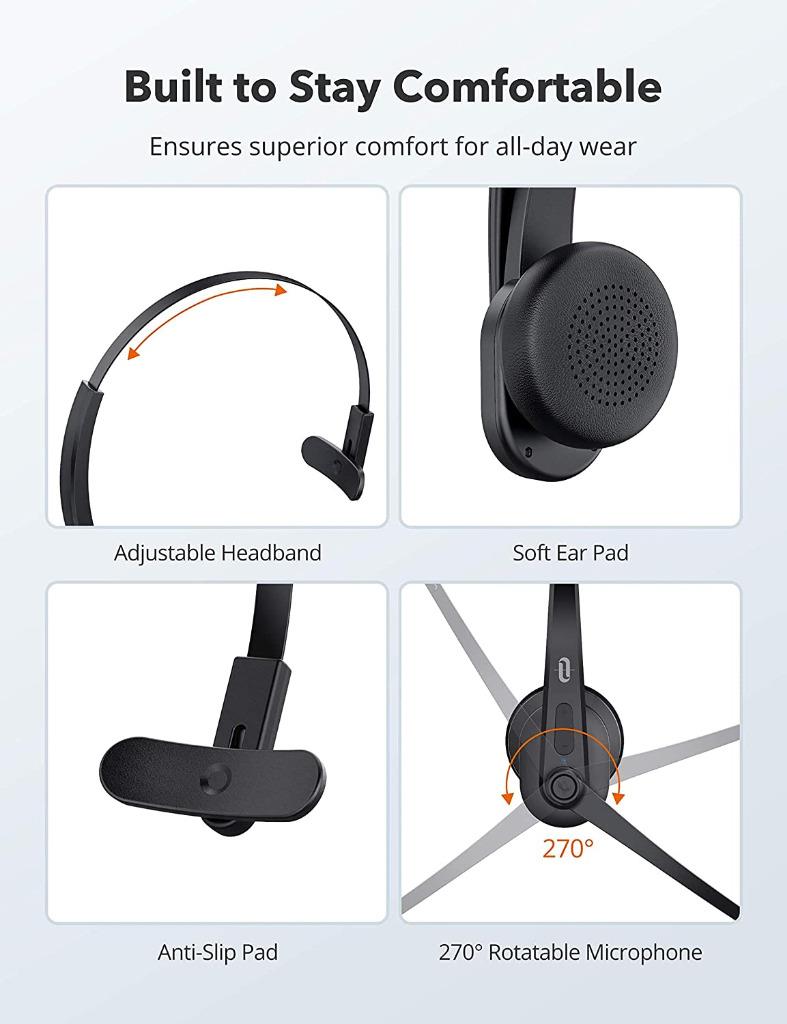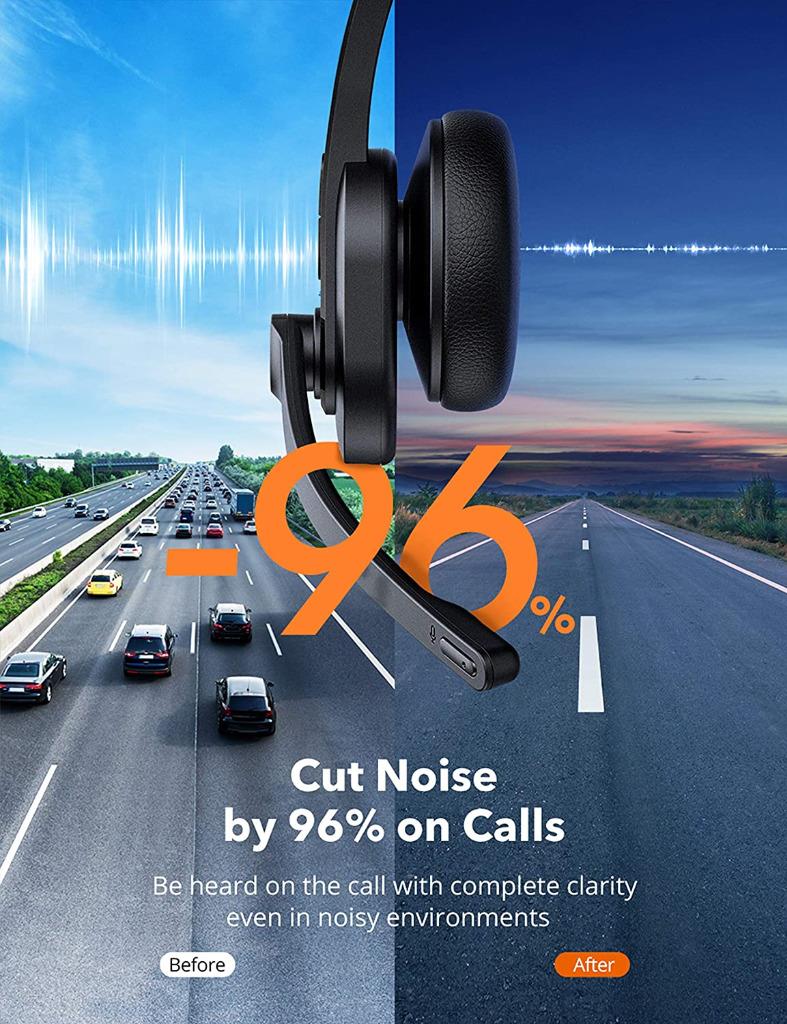Taotronics TT-BH041 Bluetooth Wireless Mono Headset Headphone SB59
Product Description
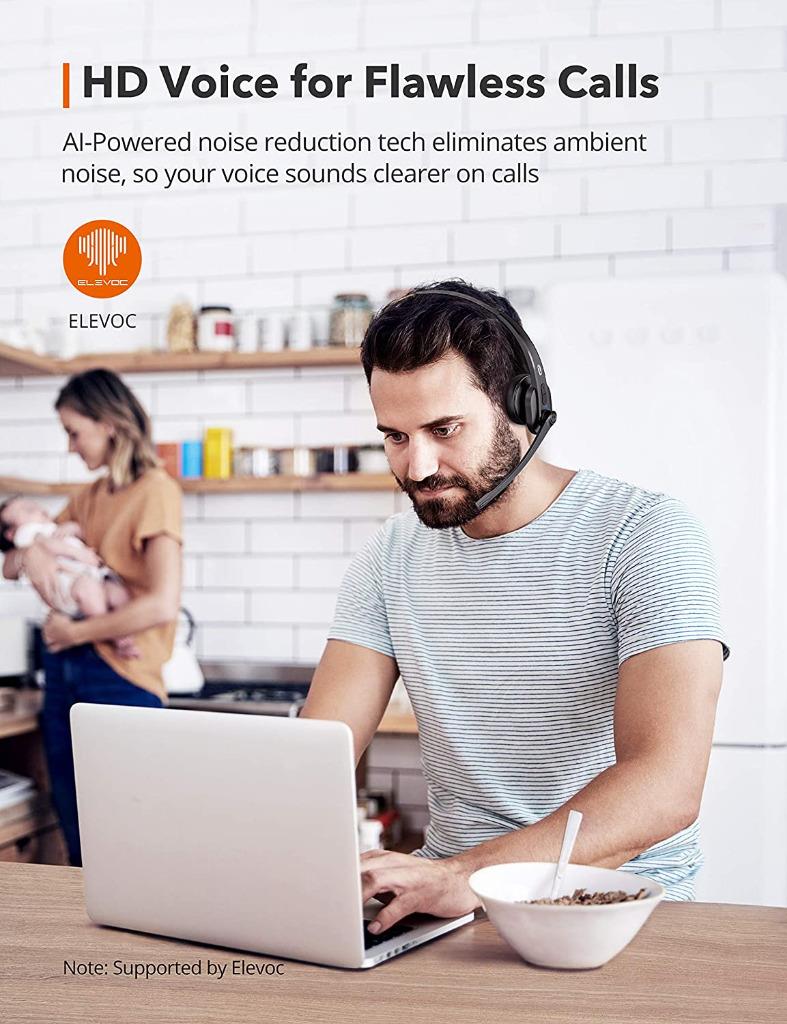
Taotronics TT-BH041 Wireless Mono Headset Headphone Black
- TaoTronics BH041 is the world’s first AI noise cancelling headset, slashing background noise up to 40dB, be heard clearly in noisy situations
- Advanced QCC3020 Chipset: Bluetooth 5.0 headset with QCC3020 chipset for fast & stable signal transmission; freedom to pair with two Bluetooth devices simultaneously
- Wireless earphones provide up to 34 hours of continuous talking on a single full charge, always ready to answer or make hands-free calls
- 2.8oz lightweight headset with adjustable headband fits any head shape; soft earpad & anti-slip pad stays securely in place for all-day comfort
- Mute your voice with the mute button, redial/answer/reject/end/transfer calls with the multifunction button & adjust call volume with the “+” or “-” button
Technical Specifications:
Bluetooth Version:5.0
Bluetooth Range: up to 10m/33ft
Playtime: 34 hours
Charging Time: 2 hours
Battery Capacity: 400mAh
Angle for Microphone: 270°
Net Weight: 2.8oz
Size: 6.4 x 6.3 x 2.4 in/163.7 x 160.78 x 61.6mm
How to connect the headset with your computer:
1. Plug the Bluetooth Dongle into a USB port on the computer, it will be turned on automatically.
2. The indicator on the Dongle will flash quickly in blue indicating it is in pairing mode.
3. Before pairing, please disable the Bluetooth function on your phone/computer previously connected with TT-BH041.
4. Press and hold the Multifunction Button on TT-BH041 for 3 seconds until the LED indicator flashes blue and red alternately.
5. Dongle will connect with the headset automatically when the indicator on the Dongle will stay solid on blue. The indicator on the headset will flash blue.
6. TT-BH041 can remember the Dongle paired previously. After paired successfully for the first time, make sure the Bluetooth Dongle is plugged in the computer first and then turn on TT-BH041.
Using Headset with Dongle and Phone/Computer for Calls
Your TT-BH041 headset can be used with Dongle and your phone/computer at a time.
1. Make sure the Dongle is plugged in and the Bluetooth function on your phone/ computer is enabled before turning on TT-BH041.
2. Music will be played via the Dongle. Your phone/computer is for calls.